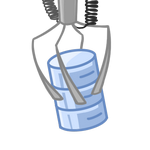Modules
We provide several modules "out of the box". You can use these modules as a starting point for your development. A few comments about the modules.
- Modules don't contain login.ext and audit.ext. These files are downloaded separately. We don't want your login and audit specifics be overwritten with our examples.
- Scripts in the modules don't have any security, even though they get parameters $usr and $grp which they can analyze. It is up to you to define any security restrictions. Out-of-the box scripts work in the following manner: once you managed to log in, you can do everything, defined in scripts.
- Finally, there are many different ways you can keep your inventory of servers: files, database tables, VMware inventories, AWS, etc. We don't know it, so in the modules there is a stub - it just lists a single server - itself, and it is up to you to add other servers from your data sources. So you should start from modification of the few files - such files have *stub* in their names.
Start by downloading one of login.ps1 files (or .py files):
- loginDummy.zip is a stub, it accepts any login with a password "root"
- loginAD.zip checks user credentials in AD system, groups are always 'RO;RW' - not available for Python, Active Directory is "ToDo"
- loginADext.zip checks what AD groups user belongs to, requires additional cmdlet Get-ADPrincipalGroupMembership to be installed on a server. Edit AD groups names - they are different in every company. - not available for Python, Active Directory is "ToDo"
Next, download audit.ps1 (or .py files) - again 3 different sample versions:
- auditNull.zip - blank audit, does nothing
- auditFile.zip - appends to bell.log in HOMEPATH of a service account used (may be you would like to change the directory?)
- auditTable.zip - logs to a table (MSSQL). Replace the target server name and database name. Execute audit.sql before using to create an audit table and procedure - not available for Python - don't know what database you are going to use
We already have the following modules ready:
- MSSQL - SQL server statistics and performance metrics
- WMI - Few useful functions available by WMI - drives, services etc
- VMware - Information from VMware directly from postgre database - inventories and statistics.
- FileBrowse - browse log, txt, xml, config files on remote servers (Windows)
- PerfMon - browse perfMon counters on remote machines and plot charts
- EventLog - browse Errors in Application event log
- Postgres - Postgres server stats and perf metrics
- MySQL - MySQL database module
- AWS - browse EC2 and RDS instances and S3 buckets
Modules MSSQL, WMI and FileBrowse are compatible with each other as they are based on the same convention - windows machine has class=WinServer. The can coexist and a list of servers can be fed from the same source.